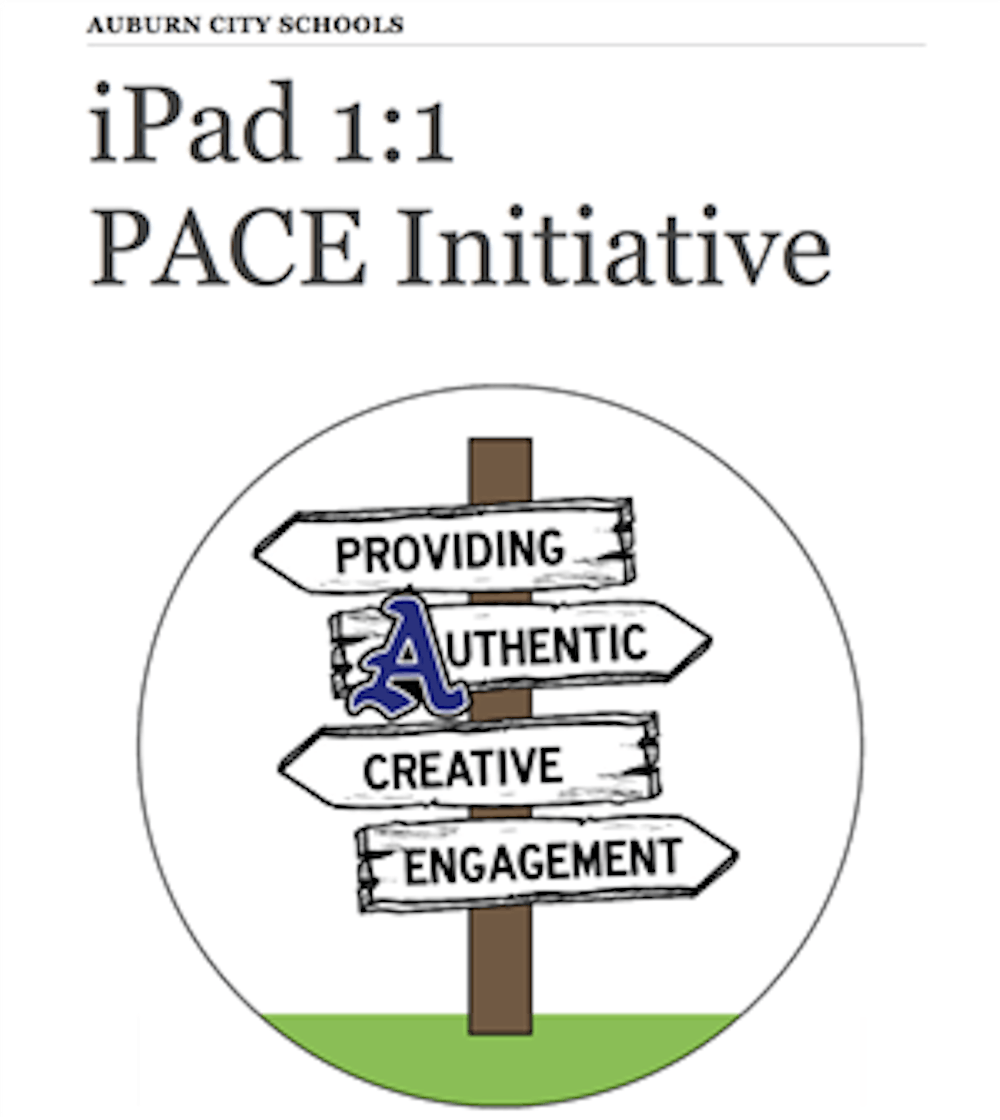- Click on the Settings icon on the desktop of your iPad.
- Select "General" on the lefthand side menu.
- Click on "Software Update" (righthand side).
- Download and install the most recent update!
Thank you!!
As always, if you have problems, you are more than welcome to visit the AHS Library for assistance with your Student iPad!
Comments