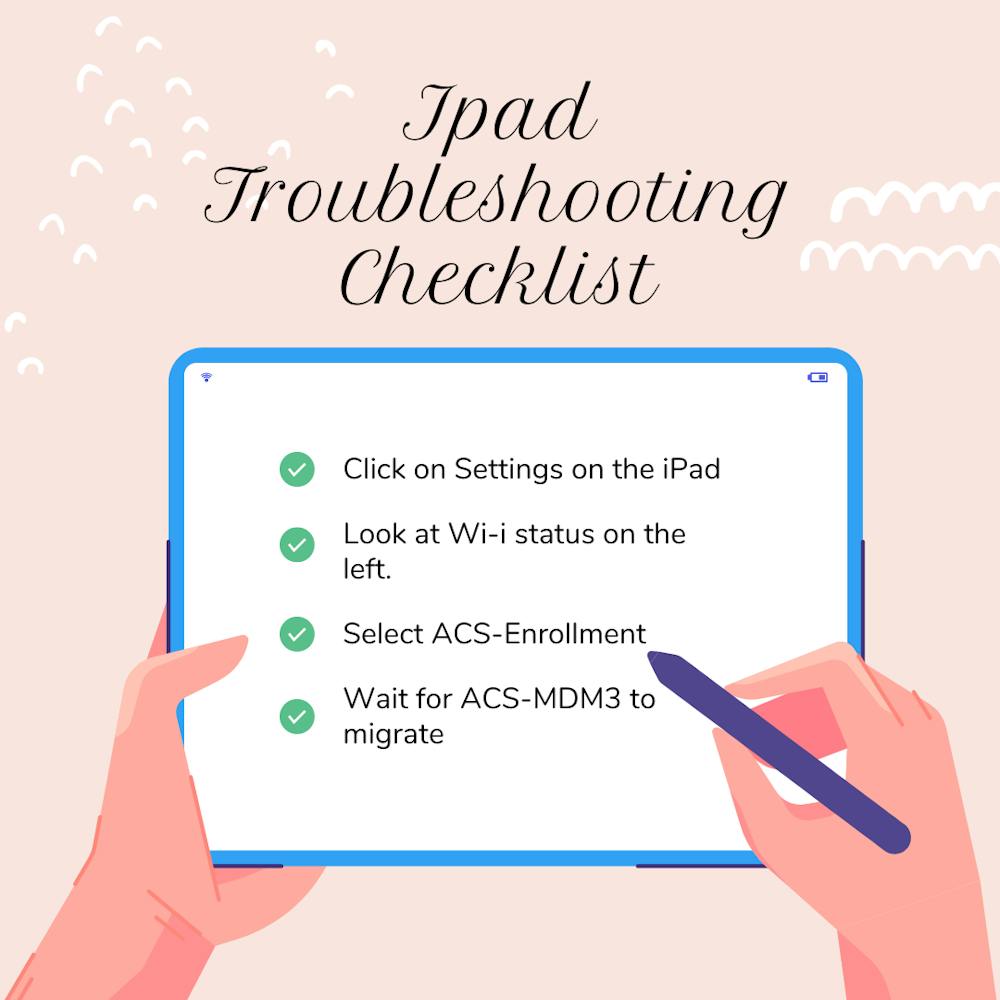If students are having issues with their iPads not connecting to the network and they wish to troubleshoot, please follow the steps below:
- Click on Settings on the iPad (grey/gray gear app)
- Look at Wi-fi status on the left.
-If it states connected to ACS-MDM3, the iPad should be fine. Stop at this step.
-If it states that it is not connected, click on Wi-Fi, and select ACS-Enrollment. Be patient and wait for ACS-MDM3 to migrate to underneath the "MY NETWORKS" heading. This may take a few moment.
-Once ACS-MDMD3 is underneath the "MY NETWORKS" heading click on that option. The iPad will automaticaly connect and the iPad will be fine now.
Of course, if students would rather send their iPad to the library for assistance, they are more than welcome to do so.
Comments